Nowadays many mobile-phones are equipped with an internal gps-antenna and have pretty high-resolution displays, which makes them a considerable alternative for the usual satnavs.
In case of Nokia the software which is normally shipped with any gps-capable mobile-phone is called “Nokia Maps” or “Ovi Maps”, as Nokia bought the digital mapmaker Navteq the producer of ovi-maps some years ago. Nokia made the whole card material available for free in January 2010, so anyone can use it as long as he wants, without paying a thing.
I mainly have four problems with Nokia maps on my mobile-phone:
- Out of the box there is no map data not on phone – you either have to have an active wireless-LAN connection or an active gprs/edge connection in order to download the map data. As in a everyday use you’ll be very lucky having a wireless-LAN connection and will have to download the map data via gprs/edge which is very expensive unless you signed a flatrate-contract.
- As a GNU/Linux user I think it’s a disadvantage that the Ovimaps software is only offered for windows OS.
- You’ll never know when Nokia reconsiders his decision to give away their maps for free. Just recently you could see how greedy Nokia is as they took a lot of money from Microsoft to ship Windows Phone 7 on their future devices and literally dropped the whole Maemo/MeeGo project which they initialized together with Intel like a hot potato.
- A mobile-phone with a gps-antenna should be used like a normal satnav thus the download of the map data as you need them makes no sense to me at all.
The only considerable solution to me out of this four points was to download all available mapdata. After some searching in various web-forums I quickly found out, that you can directly download the mapdata from Nokias servers if you know the link and the numeric representation of the country or region you want, as the maps are distributed with file-names like 3523001.zip. At first I downloaded the newest mapdata I found which sadly made the map-application crash at startup. Lacking the possibility to find out which exact version of the map data I needed, because there isn’t anything helpful displayed in the info-page of the application I had to find another way to find that out.
The answer of the problem was: WireShark (a multi OS packet sniffer).
After setting up Wireshark I started the Nokia Ovi Suite and switched to the “Maps”-Tab. The first thing which is downloaded is an xml-file containing the information of all available countries and their numeric counterpart (This takes a while to load if you click on this link).
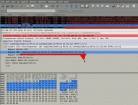
Out of this xml-file the Nokia Ovi Suite builds the country listing of the available maps for download. In the Nokia Ovi Suite it looks like this in the end:
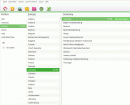
If you select one country (in this example I download the maps for “Reunion” a small french island in the indian ocean) you’d like to have and press “Download”, the Ovi Suite automatically downloads the maps and copies them onto your mobile-phone. A lot more interesting is what happens in the background:
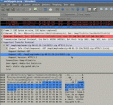
And now we theoretically have all information to download all currently available maps from ovi with simple http-requests.
- We know the fqdn of the server (“Host” on the screenshot: http://static.s2g.gate5.de)
- We know the exact version of the maps we need which is 00.01.25.114 (defined by the text after “maploaderzip”)
- We know the numeric value representing the country out of the xml-file and the http-request: 35312.zip for Reunion-Island
- The full downloadlink would therefore be: http://static.s2g.gate5.de//map5/maploaderzip-00.01.25.114/35312.zip
Bash-script for downloading all map-data:
After some searching I found the numeric values of the countries here and wrote a bash-script to automatically download all available map-data directly without using the Nokia Map Loader, stores them in respective folders and renames them accordingly. If your internet connection breaks down during download, just run the script again, it will resume started downloads and skip already downloaded files..
![]() UPDATE 2012-05-03 Matt provided a updated version of the shellscript which downloads the newer version of the map files. It’s also much more easier to modify if the links change in the future. You can download it here or directly from my server *click*. Thank you!
UPDATE 2012-05-03 Matt provided a updated version of the shellscript which downloads the newer version of the map files. It’s also much more easier to modify if the links change in the future. You can download it here or directly from my server *click*. Thank you!
The folder structure will look as followed:
.
├── africa
├── america
│ ├── canada
│ └── usa
├── asia
│ └── china
├── australia
└── europe
│ ├── france
│ ├── germany
│ ├── italy
│ ├── spain
│ └── uk
All in all the maps require ~16GB discspace. 😈
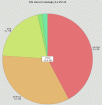
Direct Links for Ovi Map Version 00.01.25.114:
As over 90% of people don’t use GNU/Linux I generated normal downloadlinks as well:
America
Alberta British_Columbia Manitoba New_Brunswick Newfoundland_and_Labrador Nova_Scotia Ontario Prince_Edward_Island Quebec Saskatchewan
Cayman_Islands Chile Columbia Costa_Rica Dominician_Republic El_Salvador Honduras Jamaica Mexico Panama Peru
Alabama Alaska Arizona Arkansas California Colorado Connecticut Delaware Florida Georgia Hawaii Idaho Illinois Indiana Iowa Kansas Kentucky Louisiana Maine Maryland Massachusetts Michigan Minnesota Mississippi Missouri Montana Nebraska Nevada New_Hampshire New_Jersey New_Mexico New_York North_Carolina North_Dakota Ohio Oklahoma Oregon Pennsylvania Puerto_Rico Rhode_Island South_Carolina South_Dakota Tennessee Texas US_Virgin_Islands Utah Vermont Virginia Washington West_Virginia Wisconsin Wyoming
Albania Andorra Austria Belarus Belgium Bosnia_Herzegovina Bulgaria Croatia Czech_Republic Denmark Estonia Finland
Alsace Aquitaine Auvergne Bretagne Bourgogne Centre Champagne-Ardenne Corsica Franche-Comte Langedoc-Roussillon Limousin Lorraine Midi-Pyrenees Normandie Nord-Pas-de-Calais Paris-Ile-de-France Pays-de-la-Loire Poitou-Charentes Provence-Alpes-Cote-d-Azur Rhone-Alpes Guadeloupe Martinique French_Guiana Saint_Barthelemy
Baden-Wuerttemberg Bayern Berlin_Brandenburg Hessen Mecklenburg-Vorpommern Niedersachsen_Bremen Nordrhein-Westfalen Rheinland-Pfalz_Saarland Sachsen Sachsen-Anhalt Schleswig-Holstein_Hamburg Thueringen
Gibraltar Greece Hungary Iceland
Abruzzo Basilicata Calabria Campania Emilia-Romagna Friuli-Venezia_Giulia Lazio Liguria Lombardia Marche Molise Piemonte Puglia Sardegna Sicilia Toscana Trentino-Alto_Adige Umbria Valle_d-Aosta Veneto
Latvia Liechtenstein Lithuania Luxembourg Malta Macedonia Monaco Montenegro Netherlands Norway Poland Portugal Republic_of_Ireland Republic_of_Moldova Romania Russia San_Morino Serbia_Montenegro Slovakia Slovenia
Andalucia Aragon Asturias Islas_Canarias Cantabria Castilla_y_Leon Castilla_la_Mancha Catalunya Ceuta Communidad_Valenciana Extremadura Galicia Islas_Baleares La_Rioja Madrid Melilla Murcia Navarre Pais_Vasco
Sweden Switzerland Turkey Ukraine
Algeria Botswana Egypt Kenya Lesotho Libya Morocco Mozambique Namibia Nigeria Reunion South_Africa Swaziland Tunisia Uganda
Anhui Beijing Chongqing Fujian Gansu Guangdong Guangxi Guizhou Hainan Hebei Heilonjiang Henan Hubei Hunan Jiangsu Jiangxi Jilin Liaoning Neimenggu Ningxia Quinghai Shaanxi Shandong Shanghai Shanxi Sichuan Tianjin Xinjiang Xizang Yunnan Zhejiang
Honk_Kong_and_Macau India Indonesia Iran Japan Jordan Kazakhstan Kuwait Lebanon Malaysia Oman Philippines Qatar Saudi_Arabia Singapore Taiwan Thailand United_Arab_Emirates Vietnam
Installation Guide:
Having downloaded the map files you want (or simply all as I did) you’ll find yourself faced by the problem of how to get the map files to your cell-phone. If you open one .zip-File the content will look like this:

In order to install it, you should at least have startet the Nokia Map application on your mobile-phone once. Otherwise the needed directory structure hasn’t been created. So connect your phone to your computer and select “Mass Storage Mode”. The map files are normally stored under /home/user/cities/diskcache. To install the maps just extract them into this directory for example via drag’n’drop.

And know you’re done! 🙂 Enjoy navigation without the need of having an active internet connection!
Related Posts on other Blogs:
Nik from Meego.ch wrote sth. about how to use the maploader in windows!
The hand-phone-solution blog wrote sth. similar but without a download-script
Ovi Maps Loader for Nokia N900
how to install ovi map 3.0 on nokia n900 mannully?
Warum schreibst du das auf Englisch, da kann ich’s doch nicht lesen.
Weil die Mehrzahl der Leute, welche diesen Post interessieren wird, leider kein Deutsch sprechen. 🙂 Außerdem will ich mein Englisch nicht einrosten lassen.
great tutorial, danke schön 🙂
thanks.. help me a lot.
Those links do not exist any more or are not accessible any more….
Do you have the new links?
@Queery
no sorry I haven’t had time to look after that.
I repeated the same process and got different links for an updated version of the maps data. Hope it’s ok, I’ve attached a modified version of your bash script to my forum post with the new links: http://talk.maemo.org/showpost.php?p=1200564&postcount=139
Thanks for your original work, it really made it easier for me today =)
Hey Matt,
thank you for updating the script, I will integrate it into the post 🙂
Hello, the above links are broken. Anywhere we can still get Map files compatible with Ovi Maps for the N900?
I don’t know. I still have them stored locally though…
Thanks Daniel; could you repost them somewhere, even for a short period? All the other files I have tried (e.g. these) cause maps to crash on the N900.
The solution to get the latest map files is described in this thread: http://talk.maemo.org/showthread.php?p=1467539
Gute Arbeit. Danke.